I have a new and blossoming relationship, with a blog editor, and it’s from . . . gulp . . . Microsoft. I’m trying not to feel icky about it, and that’s not hard because there is so much to like about Windows Live Writer. It’s a cinch to set up the connection to your blog, even WordPress blogs (single and multi-user versions). You can have multiple blog connections and switch between them effortlessly. If you ever want to get to the dashboard of your blog, there is a link that you click (labeled Manage Weblog) that will get you to your admin pages.
You can insert hyperlinks and images with ease. As far as images go, you just pluck them from your hard drive and WLW handles the upload to the proper directory. You have lots of control of the appearance of the images, even the ability to add effects and watermarks. You can also insert tables, as well as maps from Microsoft’s Virtual Earth.
Finally, inserting video is extremely easy. Just plug in the URL that’s provided and it will show you a preview. YouTube and Google video work, as I’m sure many others do. There is another, separate tab for Microsoft’s Soap Box video site. Anyway, did I mention that adding video was easy?
What I’ve mentioned so far is what comes with a standard install of WLW. You can also add "plug-ins" (what a quaint little term). There are plug-ins for adding Flickr images, ink from a tablet PC, even SnagIt screen captures.

All of your categories are available to you from a drop-down menu, and you can add categories too. You can also get a live preview of your post and see how it will look in your blog, and even preview and print out your blog post. I’ve installed WLW on a Windows Vista and XP machine, though it is a part of a Windows Live "suite" install (programs like Live Mail and Windows Live Photo Gallery, also worth a look). The experience that I have had with WLW blows away anything I’ve tried previously, such as Flock and Performancing. So it leaves me with a dilemma. Do I avoid it because it’s from Microsoft, or do I reward the people who created this jewel and use it to make my life easier? You might begin to see which way I’m leaning.
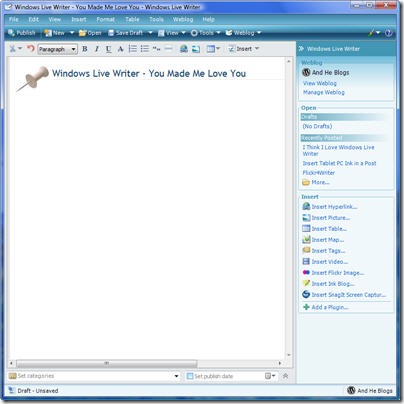


12 Responses
Feeling like the Tower of Pisa myself, friend, and leaning your way.
I don’t begrudge either Microsoft or Apple their occasional brilliance. 🙂
One of my favorite feature in WLW is the Link Glossary that lets you quickly add links to your blog posts. For instance, if you are regularly link to the Yahoo! homepage in your blog post, you can include that address in the Link Glossary.
The next time you want to add a link to yahoo.com in your post, Link Glossary will do that for you without you having to type the whole URL over an over again.
Totally agree with you. WLW hasn’t been getting the love it deserves.
Have been using it for quite some time now. It just seems to get better and better(although with a slower development cycle than i would have liked). But cheers to you !! 😀
-Sid
I had a very similar experience when I again checked out Windows Live Writer a few months ago. It really smoothes out the pathway between your idea and its rightful home on your blog page.
Every feature I looked for I found where I expected them to be (no mean feat, most software seems intent on hiding things from you) and niceties such as the links to my blogs admin pages and the ability to post as a draft online and then check the preview there really made me smile as I compiled a post with pictures in the fastest time all year.
More about it here : http://blog.wioota.com/2007/07/07/wiootacom-revived-by-windows-live-writer/