I screwed up a faculty recording yesterday. As one of my colleagues said, “it couldn’t have happened to a nicer person.” I couldn’t agree more. I won’t “out” the faculty member, yet, but they were very gracious in re-recording the video.
This particular faculty member is one that I usually have some pretty good conversations with about technology and education and where they intersect. We also have conversations about Florida and the somewhat unique, let’s say, decision making regarding the uppermost levels of our higher education system.
But that’s not the subject of this post.
What I want to quickly post about is something that is constantly occupying my mind. You may have heard we in CIRT UNF are building another new studio (yet another new studio – YANS). I constantly think about workflow and lately what that will look like in the new space. I got a chance to think about this once upon a time when we built what was envisioned as the One Button Studio. I wound up calling it a “Button-filled Studio” because we found that we wanted to expose the many moving parts of a simplified recording studio. For those unfamiliar, a “One Button Studio” is a concept I heard about long ago that was a space that a faculty member could come in and plug in a flash drive and the recording system was activated. Pressing the “One Button” started the recording and pressing it again stopped the recording. It had some serious hardware and software coding behind it, but that was the gist of it.
The One Button Studio 2.0 utilizes an iPad based kiosk to get the video recording party started.
We, however, made the conscious decision to be pro-active support in the studio to complete the desired recording. We also figured we could teach someone to press a couple buttons to set up the exact type of recording they wanted, if that was something they wanted to attempt. Eventually we settled on a Stream Deck with options to control camera inputs using a Blackmagic Design ATEM switcher. The idea, or dream, was to allow faculty to control the production of their presentation themselves. With the press of a few buttons they could bring up on screen whatever they need at the time.
I’ll be honest, most of the time CIRT staff are pressing those buttons. It’s still easier for us to do that and it lets the faculty member concentrate on their performance. It’s hard to be both talent AND producer.
So we’ve concentrated on perfecting the workflow, making it easier for the CIRT staff to be producers. Since a lot of our recordings are presented in online courses, we try to create the best space to accomplish what is needed. In the case of my faculty video screw up, it was a light board recording, and the reason I messed it up is because I ignored the buttons – the workflow. Distractions happen, but I have a different workflow when setting up a light board recording than say a green-screen recording. What I have been wanting to do is build scenes for the multiple capabilities of a video studio. A light board scene. A green-screen scene. A podcast scene, etc. etc. One thing we don’t have in the current studio setup are permanent camera placements. We use the same camera on a tripod dolly system and move it depending on the scene. Using a permanent camera setup means automatically switching to the right camera for the right scene.
That’s where the new studio comes in. Using my experience of building, modifying and shaping the current studio, I should be able to get to that next level of automation by having permanently established scenes. With the push of a button I can select a given scene. Then obviously I need to check the “Program” monitor to make sure all is right with the selected scene. It all sounds simple unless you get so cocky that you forget to check that monitor, which is what allowed my screw up to happen. When I watched the resulting video (see the screen grab at the top of this post), I got that awful feeling in my gut when you majorly screw up.
And so, I gain more experience.
As far as the new studio goes … there’s more to come.