The world of video sharing websites is changing rapidly. YouTube and its competitors are trying to distinguish themselves by constantly improving their services, so we should see great progress in terms of quality of video and features that these sites offer. My recent quest has been to find the best options for hosted screencasts. The makers of my screencasting tool of choice, Camtasia, offer a (pay) service to host the videos at a site called screencast.com. Here you can host the higher quality, and higher resolution (larger), SWF files that really make screencasts look their best. You also can host those high quality screencasts on your own hosting service, provided you have that little extra know how to get them up and streaming. There is an SWF version of the screencast represented in the above photo available.
The latest version of Camtasia also gives the option of outputting a blog-friendly version of the screencast that works well for embedding into a blog post. However, if you want to give your screencasts a wider audience, you may want to consider YouTube or other video sharing services. Here are a few things you should know about sharing your screencasts online.
The Secret High-Quality YouTube Hack
This really isn’t a secret any more, but YouTube is experimenting with higher quality videos. YouTube announced that it would offer higher quality versions of video, one reason being so that they can accommodate the Apple iPhone and Apple TV, which don’t play Flash video. The video format that is used is a variant of MPEG-4 known as h.264. Adobe recently upgraded their Flash player to play h.264 video in addition to Flash video (FLV). The h.264 versions of the video will give the Apple TV users a more TV friendly experience because it is higher resolution.
To see the higher quality version videos on YouTube you need to add an extra little bit of text to the URL of a YouTube video. Whatever the URL is, add &fmt=18 to the end of the URL. If that doesn’t work, you can try &fmt=6. To see the screencast represented by the photo above at high quality resolution, go to:
http://youtube.com/watch?v=O-W-3OIrJKg&fmt=18
Compare that with the low quality version that is located by using the traditional URL (without the &fmt=18):
http://youtube.com/watch?v=O-W-3OIrJKg
The obvious benefit to the high quality version is that the text is much sharper. The downside is that it will take longer to download to a user’s machine (it’s roughly twice the size). You also lose a bit of the “instant seeking” ability. With a standard YouTube video (the Flash version) you can start watching at any point by moving the play head to the position that you wish. You won’t be able to do that with the h.264 version until it downloads entirely to your computer.
You can click on the images below to compare side-by-side screenshots.
Other Video Sharing Sites
I experimented superficially with some other video sharing sites, and I can recommend two that give good quality encoding of screencasts. One is Blip.tv, which is my personal favorite video sharing/TV channel service. Blip.tv’s selling point, besides the myriad of options to publish, cross-post, distribute, advertise, etc., is that they use the higher quality On2 codec for Flash video. I can also customize a player to match a given blog, and maximize the window to fit in the space that a given WordPress theme provides.
The other site that impressed me was Vimeo. This is one of the first sites to offer HD Flash video, and while I didn’t try to upload the video at HD resolutions, the video quality is quite good at the standard setting. You also can view the video full screen and while the artifacts of compression are more noticeable, you get an acceptable quality video to watch. Blip.tv has the full screen capability as well, but I couldn’t get it to work when I embedded the video in a blog post. Lots more testing yet to do, but so far some cool things out there to report. More to come.
Here is the Blip.tv version:Here is the Vimeo version:
Install Flickr Photo Gallery Plugin in UMWBlogs from Andy Rush on Vimeo.
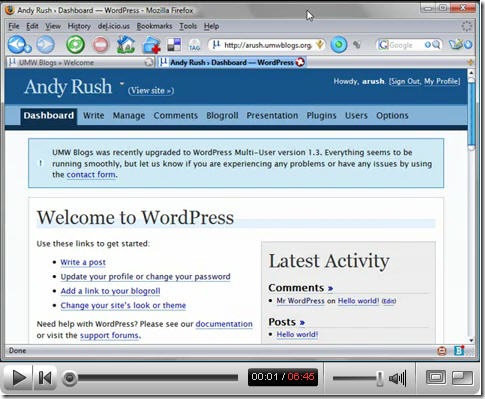



6 Responses
Hi – can I add my http://ShowMeDo.com into the mix? We specialise in screencasts – actually we focus on the use of screencasts for teaching open-source subjects (e.g. Python, OpenOffice, Inkscape etc).
We use the older Flash 7 with a very high bitrate which represents screencasts at 640×480 with a crisp presentation – much better than YouTube and related sites.
Feel free to upload a video to test us out but note that nothing is published before being previewed and only tutorial material will pass 🙂
Cheers,
Ian.
I’m struggling regarding this topic in regard to how to show full screen screencast without significantly degrading the crispness of he original.
You seem to have licked this problem. Your screencast looks it originated at 1024 x 768 or so, and scaled down well.
For the screencast I’m doing, I’m showing off a web app, and my minimum browser size of the original that I need to show is 936 x 780. I’ve experimented with capturing the fixed area (986 x 780), and my high res display (1920 x 1200)
My question, what screen resolution is the original that’s shown in this post? as best as I can tell the scaled display image is 487 x 405? It looks really good.
I’ve been experimenting with some free capture tools. I tried using Jing (very good results, but problems scaling the output for rendering in a browser well, also tried uTIPu, also very good, but not completely satisfied with output display.
Any would be appreciated.
Kenny, the key really is the Camtasia (TechSmith) codec. Camtasia does a great job of scaling from the original capture size. Yes, I think I stared at 1024×768. I upload the video using these settings – How should I produce my Camtasia video for uploading to YouTube
Good write up! One of the best screencasts I’ve seen recently was on http://www.getdropbox.com/screencast
After looking at their source it looks like they are hosting it on their own Amazon S3 account and they used the open source JW FLV Player. Probably a reliable way to get good quality and bandwidth, but not free.
Ryan Bates does some great screencasts too at railscasts.com and it looks like he drops the .mov files right onto his own server.
Will be doing some screencasts soon for buyersvote.com and it’s good to see the other options out there. I don’t like how the camtasia player looks (or the usability of their software in general) but vimeo may be the best free option.
Thanks!
Brian