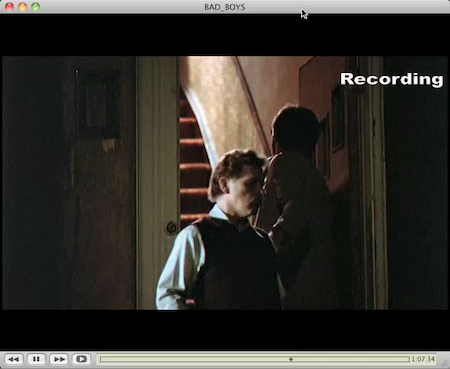
In the “how long were you going to have that feature and not tell me” category comes the ability to record in the Mac version of VLC. What it allows you to do is record segments from a DVD. You see, in the Windows version of VLC (since version 1.0 came on the scene), you have been able to record a DVD that is playing. The Windows version has a record button in the program (you need to select View>Advanced Controls to make it available). Once you do that you can hit the button to start recording, then hit it again to stop.
For almost a year now, and even during my recent NMC presentation, I have been under the assumption that this was a Windows only feature. In exploring the new version 1.1 for the Mac, I discovered in the keyboard shortcuts area a “record” option. Invoking “Shift-Command-r” starts a recording, and pressing the same key combo again, stops the recording.
 This, of course, dramatically helps the workflow of using clips from DVDs on the Mac. After saving the recording, I would use Handbrake to convert it into a web ready MP4 file, then upload it to a web server. The result would look like this:
This, of course, dramatically helps the workflow of using clips from DVDs on the Mac. After saving the recording, I would use Handbrake to convert it into a web ready MP4 file, then upload it to a web server. The result would look like this:
See my screencast on Recording Segments from a DVD. Insert the standard disclaimer here about copying DVDs and Fair Use.
