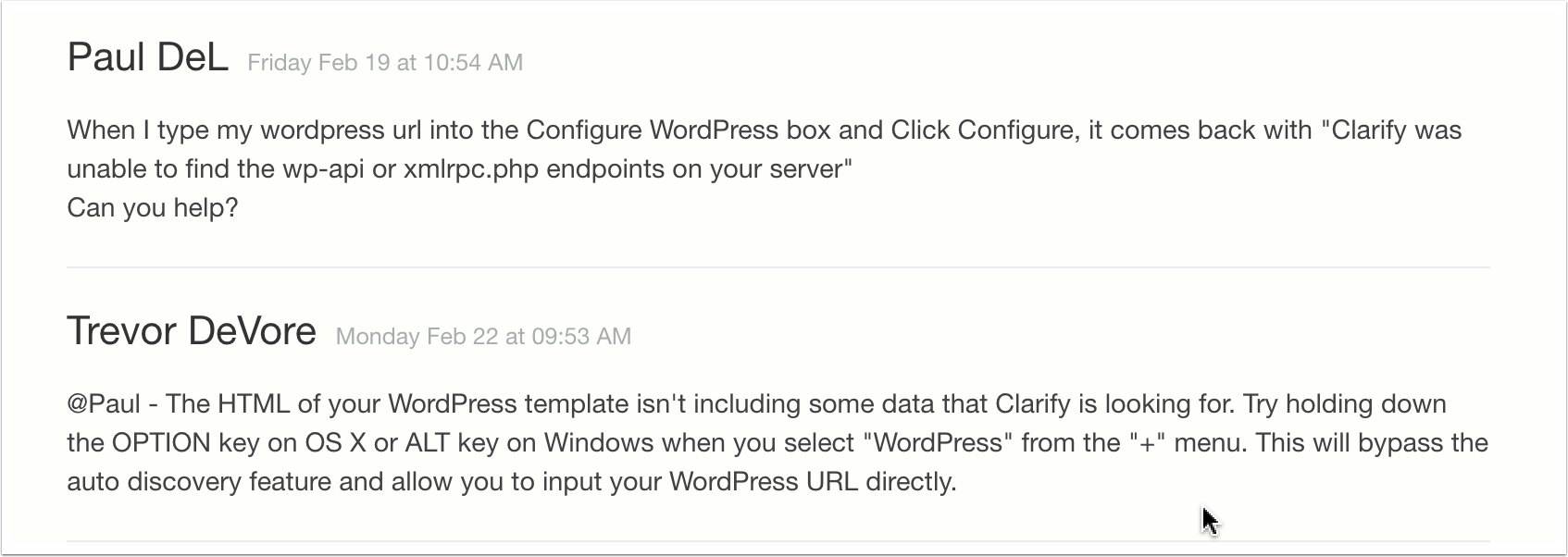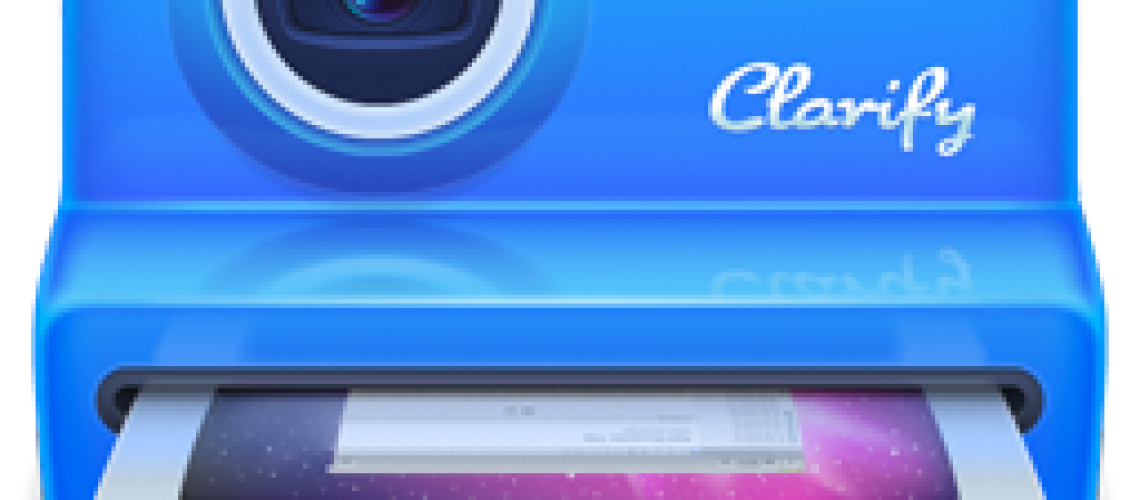Happy Monday morning! Getting in to work today I checked my Feedly (RSS reader – yep, I still use RSS every day) and discovered that Tim Owens at Reclaim Hosting had written a post about using Clarify for documentation. Clarify is a piece of software I am familiar with, but I had forgotten about. I will be doing documentation for an exciting new project that is coming up (more to come…). After a quick search, I discovered I had a license lying around… The following is the “WordPress Export” directly from Clarify that tells the story of finding a license and “upgrading” to the latest version of the software.
Happy Monday morning! Getting in to work today I checked my Feedly (RSS reader – yep, I still use RSS every day) and discovered that Tim Owens at Reclaim Hosting had written a post about using Clarify for documentation. Clarify is a piece of software I am familiar with, but I had forgotten about. I will be doing documentation for an exciting new project that is coming up (more to come…). After a quick search, I discovered I had a license lying around… The following is the “WordPress Export” directly from Clarify that tells the story of finding a license and “upgrading” to the latest version of the software.
It really was quick and easy and I post this largely unedited to show you what I slapped together. I’m thinking this will be software and a workflow I will return to often in the upcoming weeks and months. So here it is, my story of rediscovering Clarify…
Step 1
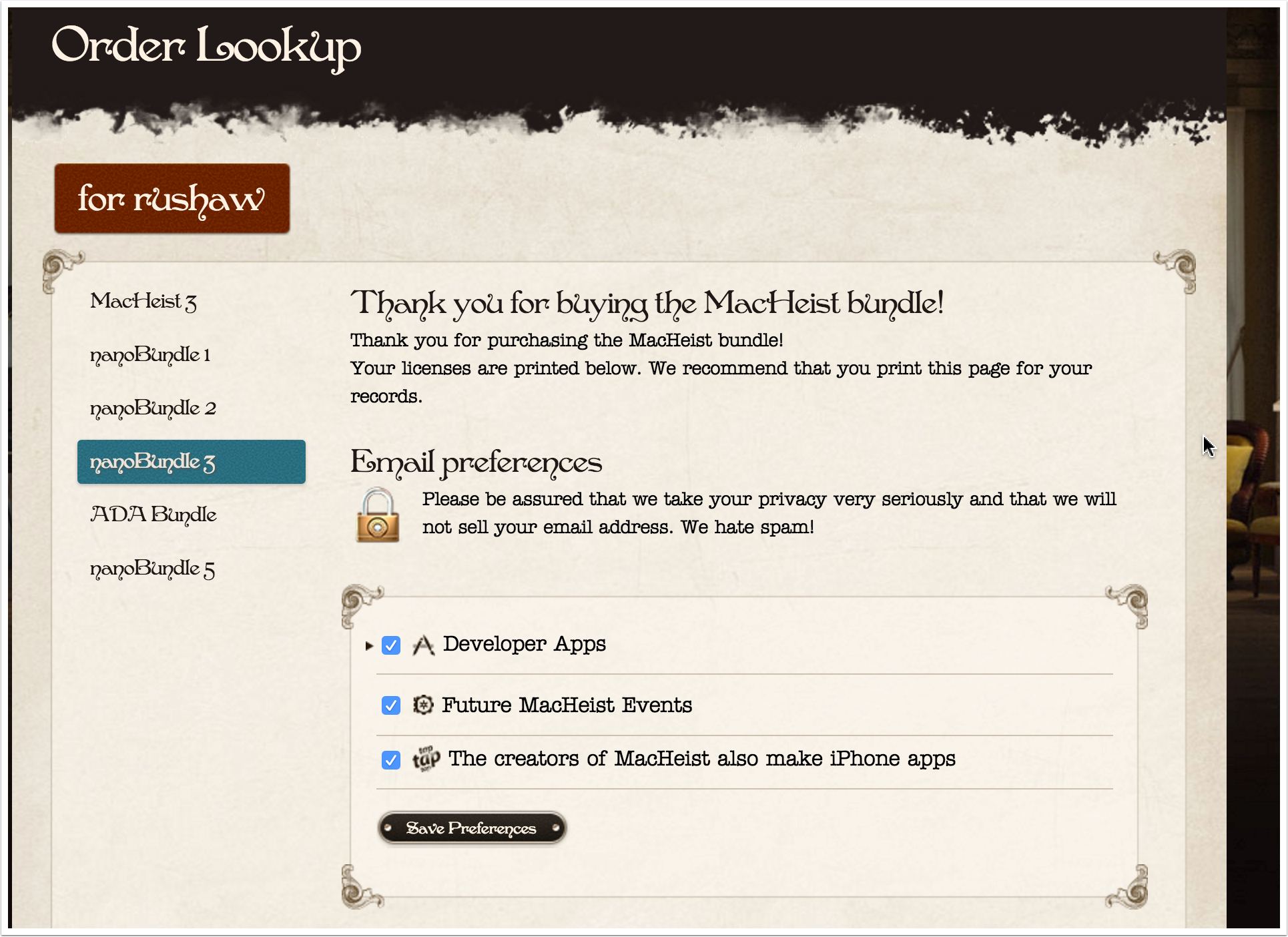
Step Two – Look up license
Here is a version 1 license I had thanks to a MacHeist purchase…
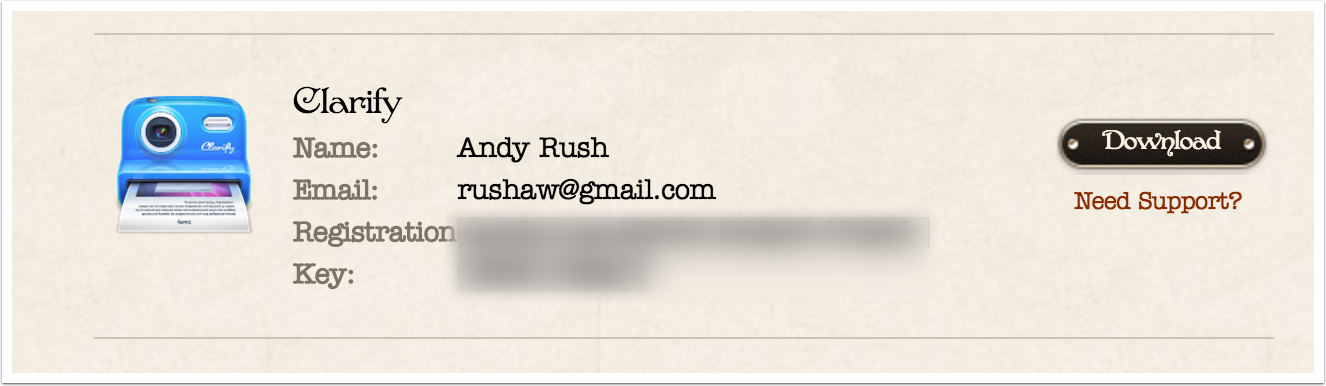
I discovered that I had a free upgrade to version 2
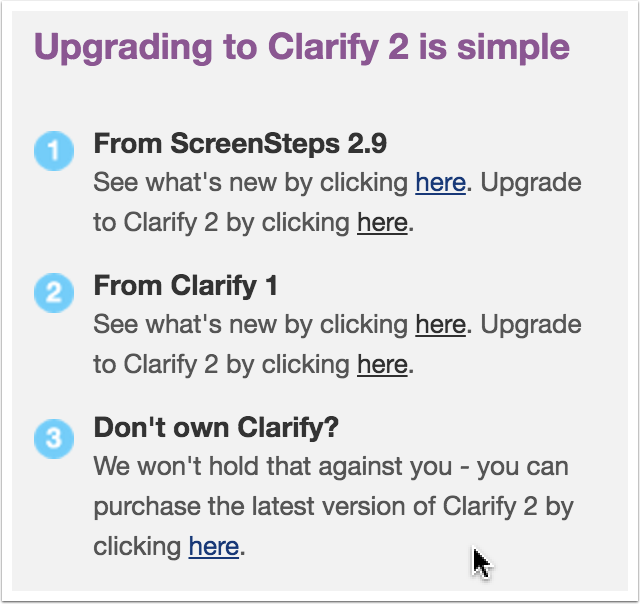
Upgrade path…
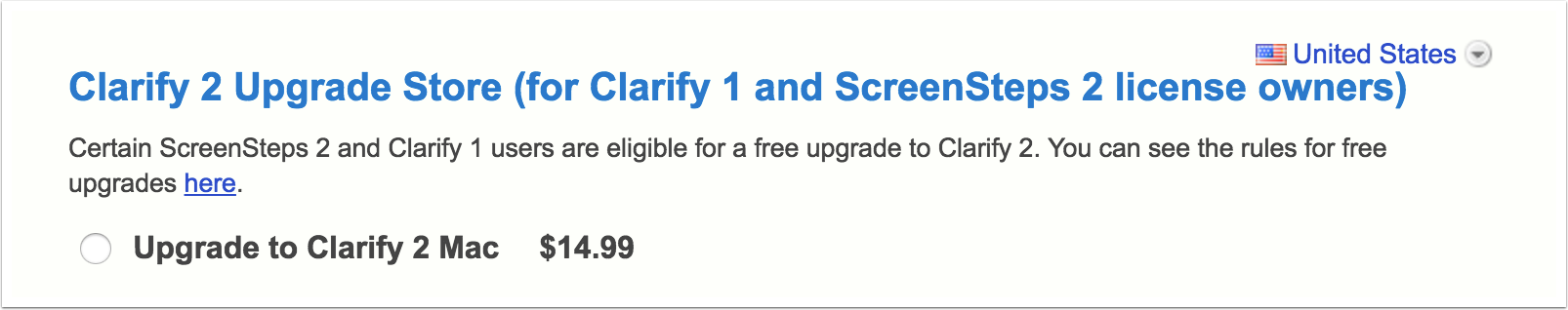
Options for free upgrade…
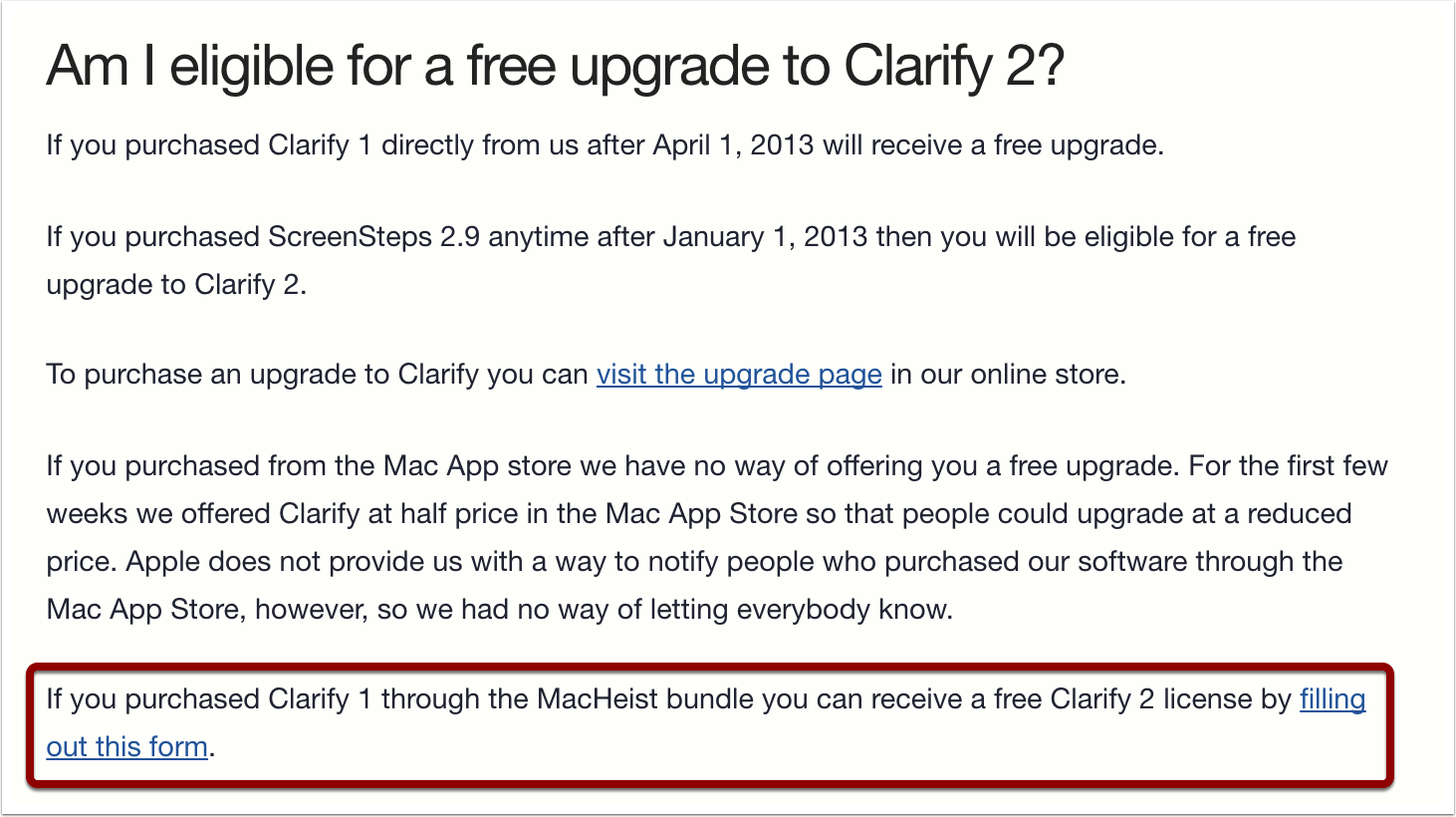
Fill in my email address from MacHeist
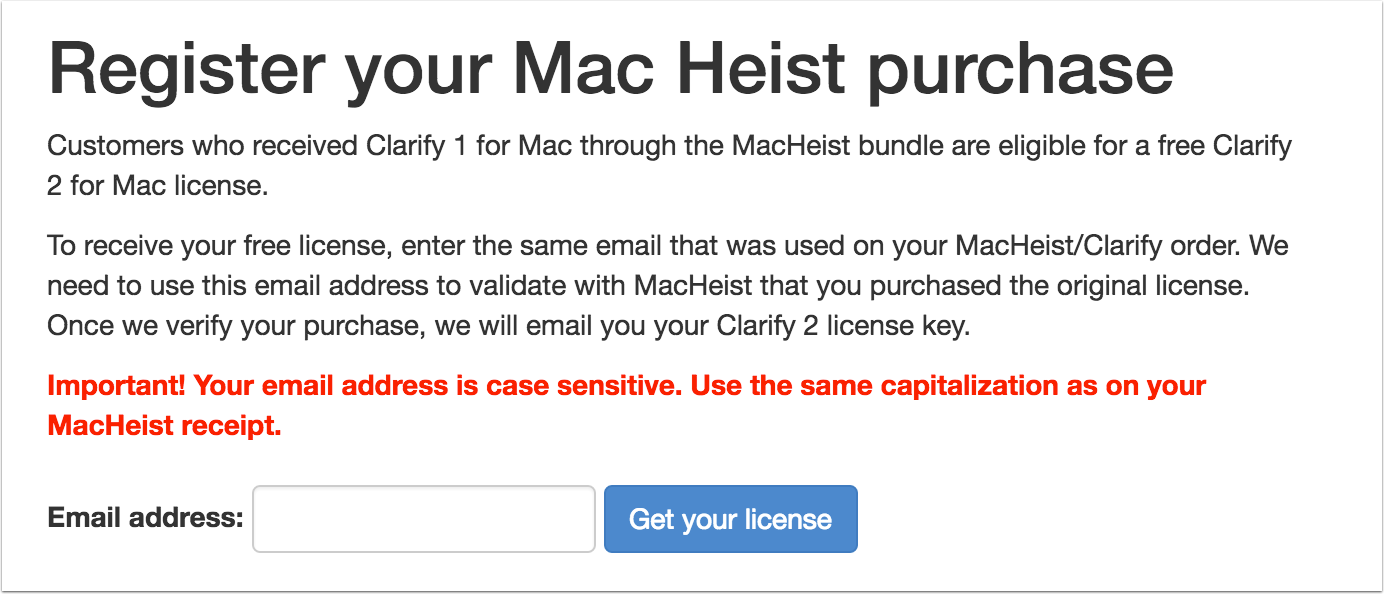
The new license arrived by email
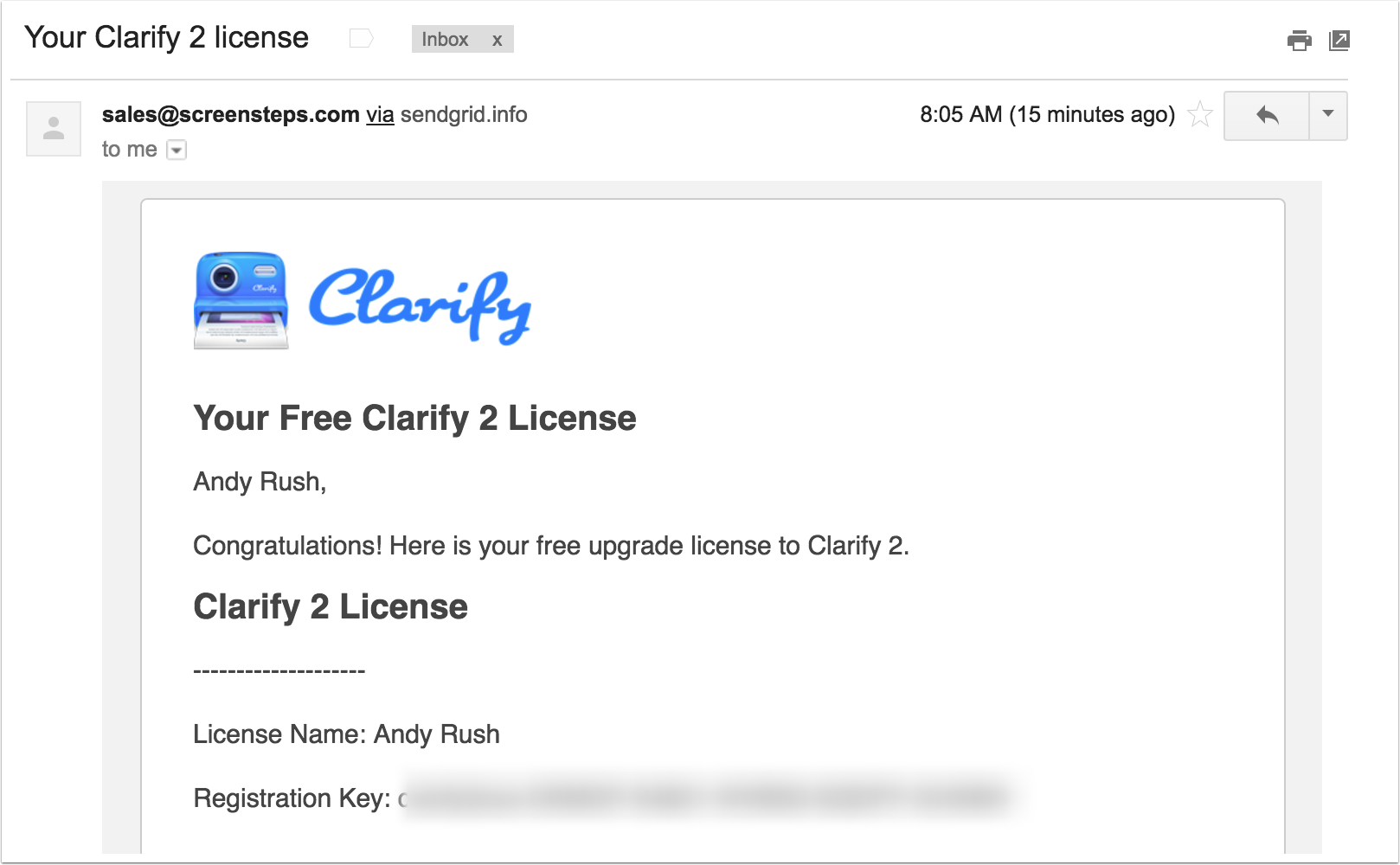
Post Script – Setting up WordPress Export
I had an issue with the “auto-discovery” feature for a word press blog. I looked on the support page and found this…