An interesting thing happened on the way to, and from, our presentation on “Small Pieces To-Go” at the ACCS 2009 conference. Change. Alright, change isn’t a big deal in our world, but it’s one that I found very exciting and it’s a pretty good indication of where things are going in the mobile computing environment. Mr. Groom and I focused our presentation on how the WordPress platform is ready now for the iPhone ecosystem. By ready, we meant that there are plugins that exist today that will give you an iPhone friendly view of a given web page. For example, the photo above is a screenshot from the iPhone version of the UMW New Media Center site that I’m working on. This view of the site is (actually, was) the way that users of the iPhone would see the site. Users with a traditional computer laptop or desktop would see the standard view, as shown below:
The disadvantage of the first iPhone view (using the iWPhone plugin) was that it was take it or leave it. To see the original version of the site the owner would have to turn the plugin off, then you could view the page in the traditional way. While I was putting together the presentation, a plugin that wasn’t working under WordPress 2.7, got an update. MobilePress had a bit more functionality, like adding page links and a search field. It also offered a much needed link labeled “View Full Version”. Here’s an example of the MobilePress version:
Overall, it was a nice experience, with more content on display and those extra added features. So that’s what we went with, knowing full well that somewhere down the road, a better solution would be available. Jump ahead just two days and a tweet from ijohnpederson reminding me of another option that days ago was not working. The latest version of WPTouch was released the day Jim and I presented, and it does indeed kick the iPhone web page look and feel up several notches.
The backend of the WPTouch plugin has lots of knobs and dials to play with as well. It even provides you with a Photoshop template that will assist you with creating your own custom icons. Way cool! Another advantage of WPTouch over the other iPhone theme plugins is that it will work on Android phones.
The last little gem of an announcement came from Blackboard. Their iPhone enabled view is coming soon. I’m sure it will be as open and flexible as any of the WordPress plugins.

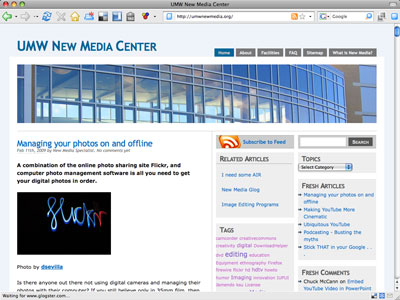

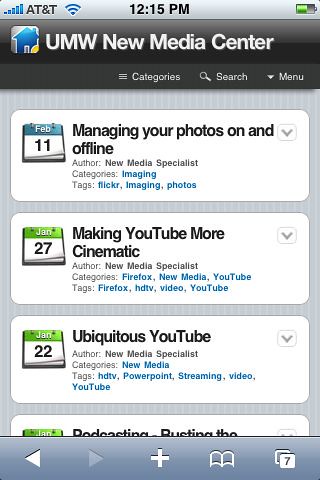

3 Responses
Oh this so rocks. Am uploading now to CogDogBlog and eventually to other NMC wordpress sites.
I am hoping to do this for our drupal site, but let’s see, its gonna take about 20 hours of coding and hair tearing….