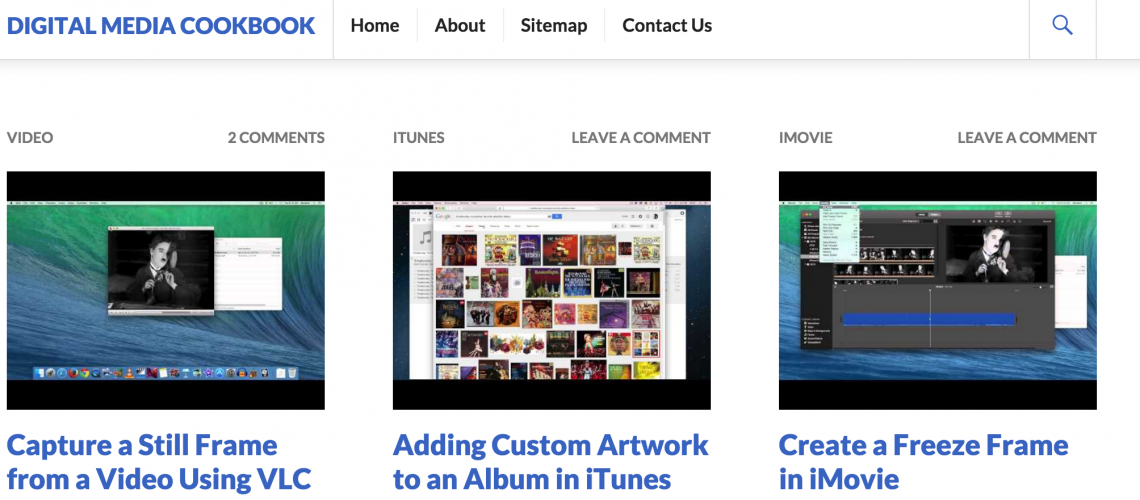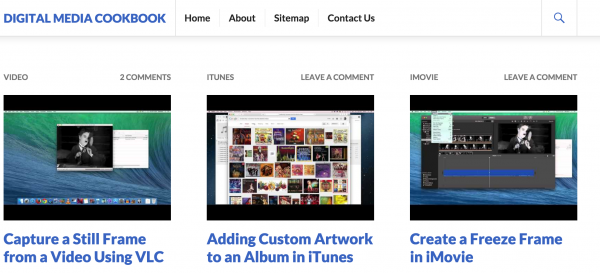
In my new job, I am getting deep into the inner workings of WordPress again. More about that in a future post (promises, promises). However, I will say that WordPress continues to progress towards a wonderful environment of beauty and extensibility. I know, that sounds like a Deepak Chopra quote. In other words, because WordPress has been “open” for so many years (I started working with it in 2004-05), it is increasingly easy to make a website look good and function well.
Because of the great WordPress community, there are many great themes to work with, and with just a short investment of time you can build a brand new site, or revitalize one, in no time at all. The one that I am working on right now is the Digital Media Cookbook site. I started this exactly 7 years and one day ago. It is again in need of revitalizing. The concept, I think, is a strong one. Present “recipes” for digital media tasks in a format that appeals to those who like to watch video demonstrations of how to do something, but also provide step-by-step text instructions. I know that I have often searched the web for how to do something and preferred the greater context that a video can provide, while at other times I just needed that one step in the process to refresh my memory on how to do something. In one recipe, you hopefully get both.
So for those of you thinking about the title of this post, when will I get to the point? Well, the new theme I am using for the site, called Gazette, has, like many modern WordPress themes out there, something called featured images. Depending on the theme (and that is the beauty of WordPress is it’s flexibility), featured images get presented as thumbnail images in different ways on a site. For example, the Gazette theme not only uses them as “preview” images for the posts on the main page, but it uses them as a nice header image for the post itself. It will also use the thumbnails for a featured post header on the site (as I write this I have not specified “featured posts” yet). In my opinion the implementation of thumbnails look great, and are perfect for a site that features different categories of posts.
So what image would I want to use for the featured image of a recipe? Well, I could get cute, break out Photoshop, and dream up some fantastical image that suits the subject matter, but in this context, and to simplify things, I just want a static thumbnail of the YouTube (or Vimeo) screencast video that accompanies the recipe post. How to get them efficiently is the question. The concept is plain if you’ve ever uploaded video to YouTube. You even have a choice of what thumbnail you can use when you publish your video, but is there an easy way to grab that image to use as the featured image in WordPress? Well, you can right click on the small thumbnails on the YouTube site in the “Info and Settings” tab, but they’re tiny. How can I make available bigger versions?
As is so often the answer, Google “thumbnail generator youtube” and get your answer – Vidthumb. Now I’ll confess I wanted to have YouTube thumbnails as well as Vimeo ones, and I started by using the Boing, Boing YouTube thumbnail grabber, and the Get the Vimeo-Thumbnail! sites respectively. Any of them will give you a suitable version to use as the featured image, the sizes and formats will vary.
The next step is to determine the image that you want to use and right-click on it in the browser and choose “Save Image As…”, save it to your hard drive and then upload it to your WordPress site as the Featured Image. The process of uploading all those images is repetitive, but the process of grabbing the thumbnail is certainly simple.
Simple? You might think that’s the end of the story. No, no, and no my friend, for the quest for automation never ceases. What I really wanted, and I should have Googled this from the start is “thumbnail generator youtube wordpress featured image plugin“. What you get is the Automatic Featured Images from Videos plugin, which basically searches your post for a Youtube or Vimeo link in the first 1000 characters and automatically grabs the thumbnail and saves it as the Featured Image. Jiminy! It couldn’t be easier. It doesn’t seem to work retroactively, so you’ll have to go back in and edit posts with YouTube or Vimeo links and hit the update button. It also doesn’t seem to find the video in the old embed code that you might have used. However, you should be using oEmbed anyway – the process by which WordPress takes the URL for the given media (like YouTube, Vimeo, Flickr, etc.) and automatically embeds it for proper display/playback in the post. The plugin hasn’t been updated in a while, but their support forum is currently active so hopefully we’re good for the near future. WordPress extensibility continues to amaze, and I think I know what recipe I’ll be writing next.