Here’s a neat trick to use next time you want to show a YouTube video in class, or in your home theater (h/t to WebWare). You need to have the Firefox web browser and an add-on/plugin called YouTube Cinema. So you can go from this:
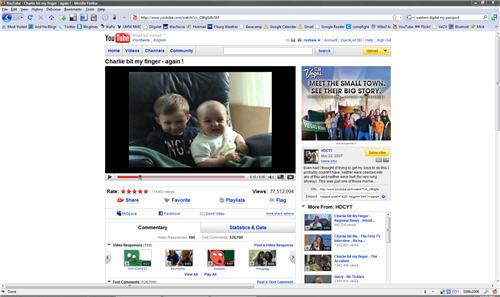
To this:
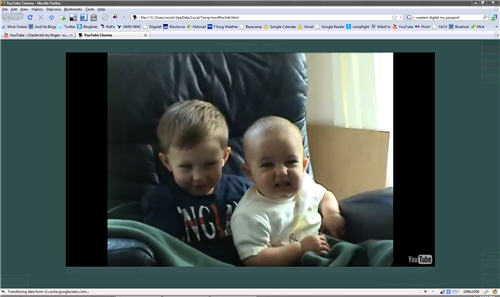
You can still view a given YouTube video in a normal fashion (with all the distracting images and adverts) by either clicking a button in the lower right corner labeled “Go To Site”, or you can hold down the Ctrl key while clicking the link to the video, which will prevent YouTube Cinema from kicking in. Then if you want to watch in cinema mode, right-click somewhere on the page and choose “Play in Cinema” from the menu. You can also play around with the background color used to display the film. By default it uses a dark-green color. I personally would go with black. It doesn’t appear to be an instant change, but will take effect on the next viewing.
YouTube may start to include a similar feature in all of it’s videos. It already has a “turn down the lights” button on some videos, including the Star Trek Original Series videos (for example). Also, it doesn’t appear to work with High Definition videos, and it also doesn’t work on videos where embedding has been disabled. You can display videos using the high quality setting and you can even make the video slightly larger than the normal size. It also will work with a playlist of videos, so you could conceivably watch an entire movie that has been broken up into parts and uploaded to YouTube – not that such things exist. Popcorn anyone?

One Response
Very nice plugin Andy, you are the best NMDB I know.