UPDATE: I discovered the culprit of my Ultra CS3 woes. Sony Vegas 7! I installed it on my way to installing Vegas Pro 8 upgrade and it immediately borked Ultra. After I installed version 8, I was able to uninstall version 7 and Ultra was back to working. Soundbooth sucks anyway, so while I don’t know whether it borked and unborked with Vegas, I don’t care!
I have really (really, really) liked Vista on my laptop/tablet (Toshiba Tecra M7). I have an editing workstation with Vista Ultimate on it. I need to do audio and video editing with this machine. It’s giving me more than a reasonable amount of trouble. The most strangeness is coming from Adobe Creative Suite 3 Production Premium. The suite was running OK, though there was a very minor problem with Premiere. It would give an error about starting in Admin mode, but it would still work fine. Now Premiere and Soundbooth are KO’d (Ultra never worked, it gives the same “stopped working” error). I’m trying out Sound Forge 9 and that runs like a champ. The latest Camtasia runs fine, but there is an audio issue. I can only record from the microphone. I can’t record what’s coming out of the speakers (in other words audio from programs that have sound). That’s an issue that TechSmith needs to fix.
So what to do? I like Vista. I like the improvements that it delivers, provided you throw the proper amount of memory at it (2GB is my recommendation). I know people are having driver issues with it. That’s not all Microsoft’s fault. Companies had a year before Vista shipped to address that. However, Microsoft changed some fundamental handling of the audio hardware and it’s wreaking havoc. I need audio to work right in several programs. I don’t even care who is to blame right now. I need the programs to run. Is Vista Ultimate the problem? I have Vista Enterprise available to me. The Camtasia issue is the one that might push me back to XP, it’s just that I am not looking forward to the re-installation. I have the weekend to think it over. I always look at these as learning experiences, well at least I used to when I was doing more tech support. Now it’s a little old.
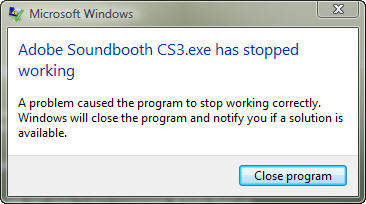

6 Responses
It’s a sign. Happy Leopard day! 😉
Instructions from God how to install adobe on windows vista.
I was having trouble installing adobe on windows vista and after reading and trying endless instructions nothing worked…
Then it hit me….
Jesus said: Ask and it will be given to you; seek and you will find; knock and the door will be opened to you. For everyone who asks receives; he who seeks finds; and to him who knocks, the door will be opened.” —Matthew 7:7–8
I prayed to the Lord to forgive my sins and to give me wisdom and He answered my prayer.
Glory to the Lord for being so loving, forgiving and giving us what we seek even when we dont deserve it.
I hope that the following instructions will help you with your work as God helped me.
Step 00. Backup your important files and documents because the installation of vista will delete all
Step 01. Install Dell Media Direct CD wich will create a partition for media files ( I have Dell Pc)
Step 02. Install windows vista choosing to create fresh installation. when prompted delete the previows windows partition then create a new one and do not forget: chose the option to format it.
Step 03. Install all necessary drivers, anti-virus, firewall and update your windows.
Step 04. Turn Off UAC ( user account control ) by going on control panel – click user accounts –
Step 05. Restart your PC on safe mode by pressin F8 when it is starting up.
Step 06. Insert your adobe CD and copy all the files in your favorite folder on your Pc
Step 07. Restart your PC normally – open the folder where you saved adobe – right click on setup.exe and chose option “run as administrator”. You will now be able to use adobe on vista
Praise the Lord for guiding us when it seems impossible. We struggle because we dont ask and when we ask we doubt. Believe and you will receive the blessings of God. We try to solve things ourselves and we dont ask The Almighty that created everything that has ever been created. God knows it all and He is willing to give us wisdom without finding fault. We just have to come near him by prayer and with repentful heart and He hears us and helps us no matter what.
If you need more info contact me at: mynotebook@hotmail.co.uk
God Bless
Maybe, but linux forums offer more guidance, from more people, who are all more accessible. If you’re lucky, they’ll even include definitive documentation (which is more than can be said of some Books).
I’m pretty sure God uses Linux, so I’m not quite sure who gave that guy instructions. Although it could be the holy spirit speaking through and since God, the Holy Spirit, and Jesus are three in one I guess it could technically be God.
There is also the fact that God is all-knowing so even though he uses Linux he could probably deal with Vista if he had to (but I hear that the devil had some input on that so who knows).
So what I am trying to say is you are making deals with the devil by using Vista. Hope you like eternal damnation.
You’re all wrong. The great overlord of the Thetans, the infallible XENU rules the universe with WINDOWS NT WORKSTATION! REPENT! HAIL!