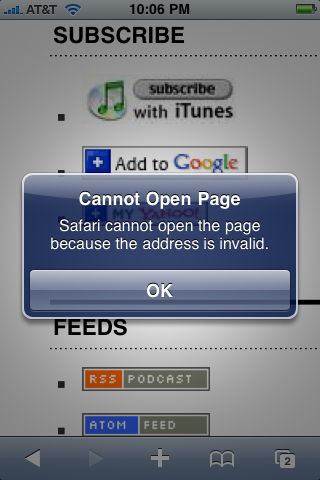
Sometimes Apple leaves features out of products for inexplicable reasons . We’re on version 3.0 of the iPhone software and their iTunes application does not allow you to subscribe to a podcast using the standard itpc:// protocol, nor can you add a feed manually, like you can with the desktop version of iTunes. The screenshot from the iPhone above shows you what happens when you click on an iTunes subscribe link in the web browser.
An alternative program with the above features that you can use for the iPhone is called RSS Player. I mentioned this app in my post about AudioBoo, and it will allow you to get more podcasts that are outside of the iTunes universe. It’s $0.99 from the iTunes store.
As an example of how to give users a practical way to subscribe to podcasts using the iPhone, I created this video demonstrating how you browse to a webpage using the iPhone and by clicking a specially coded button, it will automatically start the process for adding a new feed to the RSS Player program.
The example podcasting site, which has some content and multiple tests of AudioBoo, is simply called Podcasting @ UMW. The RSS Player button is created by using the following link (using the rssplayer:// protocol) – rssplayer://www.podcaster.fm?feedurl=http://podcasts.umwblogs.org/feed. RSS Player will work over WiFi or 3G and there is no 10MB file limit like there is with iTunes. The app is a little bit wonky and lacks some of the polish of an iPhone app, but it gets the job done.
